How to host your web site with 'GitHub Pages'?
19/01/2019 22:59 • ☕️ 1 min read
So, what do you need to do first?
- Go to your repositories: https://github.com/<your-username>?tab=repositories
- Choose the repository you want deploy (in my case): aleksandar.ristevski.me
- Go to
Settingstab of the project: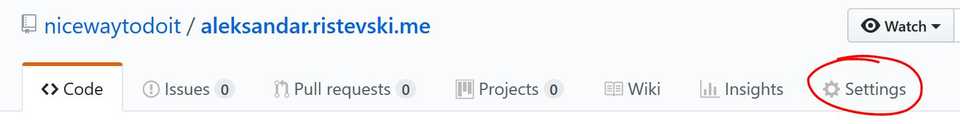
-
In Settings you will find block
GitHub Pagesthere you can choose what branch is the branch you will use to deploy to you hosting site.- minimum requirement in order to host is to have
index.hmlfile. - when you choose your deployment branch GitHub will give you a link to your hosted project. For example:
After adding “index.html” file and choosing “master” branch we get message:
Your site is ready to be published at https://nicewaytodoit.github.io/pgs-test/
- minimum requirement in order to host is to have
-
You can use any branch as deployment branch, but widely addopted way is to use orphan branch called
gh-pages-
How to create
gh-pagesorphan branch?$ git checkout master $ git ls-files $ git checkout --orphan gh-pages $ git rm -rf . $ echo "# My orphan ReadMe" > ReadMe.md $ git add ReadMe.md $ git commit -a -m "Initial commit" $ git status $ git log --oneline --graph $ git checkout master $ git log --oneline --graph $ git push
-
- For additional tutorials and documentation go to: https://pages.github.com/
Published: 19 Jan 2019